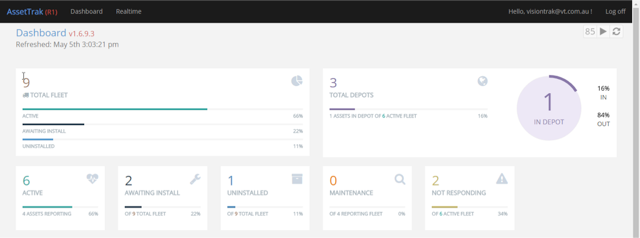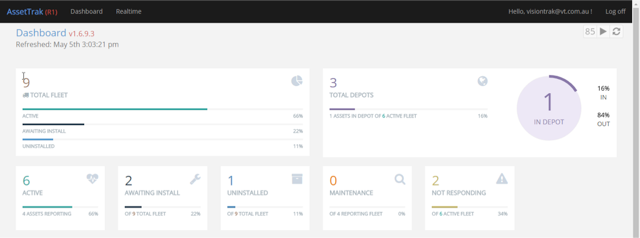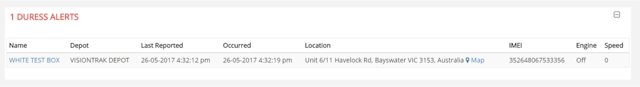New Dashboard Coming Your Way
We have released a new feature that we call “DASHBOARD”. This will now become the default page that loads after logging in, offering a snapshot of your fleet and its health status.
Dashboard
The Dashboard displays a combination of live tiles and lists that will update when status changes occur and when certain events are triggered.
Live Tiles
Total Fleet – Is the total number of assets assigned to you
Depots – Displays the total number of Depots created by Visiontrak and currently the amount of assets that are currently in their respective depots (if assigned).
Awaiting Install – Total number of Kits awaiting their initial installation.
Uninstalled – Where the tracking system has been uninstalled and awaiting re-installation.
Maintenance – Vision Trak Flags this status on a vehicle that requires attention.
Not Responding – Display’s all assets that have not reported for a period of 3 days or more.
Duress
Vision Trak have now introduced a feature whereby we have electronically drawn zones (Depot) around most of our customer’s business address. Only Vision Trak Staff can create/modify these Zones. We can assign one Depot (Zone) to an Asset. We can therefore subsequently filter data in our reports and create events when an asset leaves thedepot and subsequently returns and relay this information in our New Dashboard.
Please note the following rules that apply to depots.
- An Asset can only belong to one Depot.
- Many assets can be assigned to one Depot.
- A Depot can only belong to one Customer.
- A Customer can have multiple Depots created to cater for multiple sites.
- A Depot now has a time-zone applied based on location. This means that each asset based on its depot location, will have a time zone set for future reporting purposes. This will aid multi state based customers and fleet managers that will now see reports with correct time-zones applied for each asset individually based on its location, rather than the user login time-zone.
In the example below this customer has 9 assets in total, but only 5 assets have depots assigned to them.
Depots
Vision Trak have now introduced a feature whereby we have electronically drawn zones (Depot) around most of our customer’s business address. Only Vision Trak Staff can create/modify these Zones. We can assign one Depot (Zone) to an Asset. We can therefore subsequently filter data in our reports and create events when an asset leaves the depot and subsequently returns and relay this information in our New Dashboard.
Please note the following rules that apply to depots.
- An Asset can only belong to one Depot.
- Many assets can be assigned to one Depot.
- A Depot can only belong to one Customer.
- A Customer can have multiple Depots created to cater for multiple sites.
- A Depot now has a time-zone applied based on location. This means that each asset based on its depot location, will have a time zone set for future reporting purposes. This will aid multi state based customers and fleet managers that will now see reports with correct time-zones applied for each asset individually based on its location, rather than the user login time-zone.
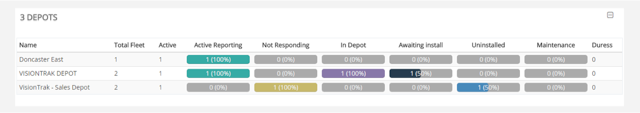
Live Lists
These Lists will populate if their respective Live Tiles show a number greater than 0.